Comprehensive Guide to Understanding API Credits in Various Platforms
Welcome to this comprehensive guide on API credits. If you are new to the term or have ever wondered what it means, you are in the right place! This guide will walk you through everything you need to know about API credits across different platforms, their significance, usage, and how to manage them effectively.
What are API Credits?
Let’s start with the basics. API credits are like digital tokens or points that you use when you make requests to an API (Application Programming Interface). Think of them as currency – every time you ask for information or perform an action, you spend some credits. The number of credits you use depends on the complexity of your request. Simple, right?
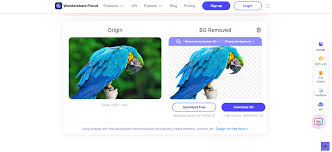
Why are API Credits Important?
If you are developing apps, building websites, or leveraging data from different online services, you’ll likely be using APIs. Understanding API credits is crucial because:
- Cost Management: Knowing how to manage your credits helps you control and predict spending.
- Resource Allocation: API credits allow for efficient use of resources by allocating costs based on the complexity of your requests.
- Service Access: They help in accessing premium data and services that might not be available for free users.
- Plan Optimization: By understanding your usage, you can select the most appropriate API plan for your needs.
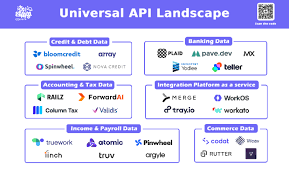
How API Credits Work Across Different Platforms
Different platforms have their own ways of using API credits. Here, we will explain some common methods used by platforms like Bannerbear, ScrapingAnt, Twelve Data, and Shodan.
Bannerbear
Bannerbear uses API credits primarily for generating media. For example:
- Creating an image costs 1 credit.
- Generating a PDF costs 3 credits.
- Making a video involves credits based on length and processing time.
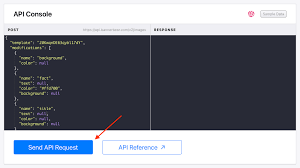
ScrapingAnt
ScrapingAnt’s API credit system varies based on the request complexity. Here are a few examples:
- A simple request with no JavaScript rendering costs 1 credit.
- A request with headless browser rendering using a premium proxy costs 125 credits.

Twelve Data
In Twelve Data, API credits are used to access financial data. For instance:
- Fetching time series data might cost you 1 credit per symbol.
- Retrieving an income statement can use up to 100 credits per symbol.
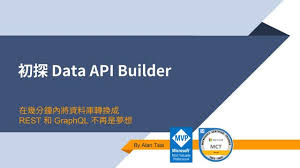
Shodan
Shodan divides their credits into query credits and scan credits:
- Query credits are used for downloading data via their website or API.
- Scan credits are used to request network scans.
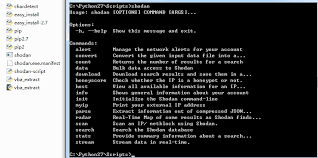
Practical Tips for Managing Your API Credits
Here are some practical tips on managing your API credits effectively:
- Monitor Usage Regularly: Keep track of your credit usage to avoid unexpected limits. Most platforms provide dashboards or APIs for this purpose.
- Optimize Requests: Combine multiple data requests into one where possible to use fewer credits.
- Select the Right Plan: Choose a subscription plan that matches your usage patterns to avoid overages and excess spending.
- Automate Monitoring: Set up automated alerts to notify you when you are nearing your credit limits.
- Leverage Free Tiers: Utilize free tiers for testing and prototyping before making a commitment to paid plans.
Common Questions About API Credits
Here are answers to some common questions about API credits:
Q: What happens if I run out of API credits?
A: If you run out of credits, your API requests will fail. Most platforms will return a 429 error code indicating that you have reached your credit limit. You may need to wait until your credits are replenished or purchase additional credits.
Q: Can unused API credits be carried over to the next month?
A: Typically, unused API credits do not roll over to the next month. It’s a “use it or lose it” system for most platforms.
Q: How can I check my API credit usage?
A: Most platforms provide a dashboard or API endpoint to check your current credit usage and remaining credits. You can often find this information in the account settings or billing section of the service you are using.
Q: Are there any penalties for exceeding API credit limits?
A: Exceeding your API credit limits usually results in failed requests. Some platforms might offer overage charges or temporary boosts, but it’s best to stay within your limits to avoid additional costs.
Q: Can I buy additional API credits if I run out?
A: Yes, most platforms allow you to purchase additional credits as needed. You can usually do this through the platform’s billing or account management section.
Conclusion
Understanding and managing API credits are essential skills for anyone working with APIs. By knowing how credits work and following best practices, you can make the most out of your API usage, avoid unnecessary costs, and ensure your projects run smoothly. Whether you are using platforms like Bannerbear, ScrapingAnt, Twelve Data, or Shodan, this guide has provided you with the necessary insight to handle API credits effectively.
Remember, always monitor your usage, optimize your requests, and choose the right plans. Happy coding!