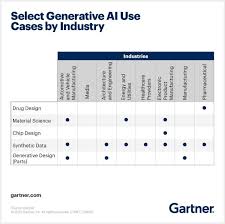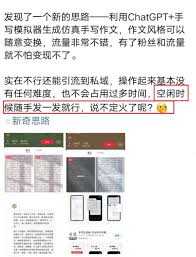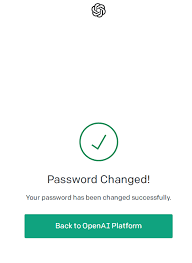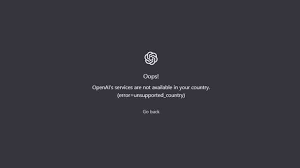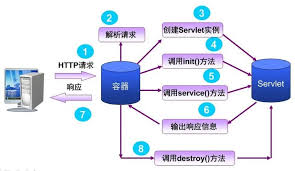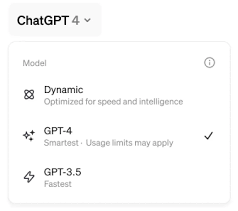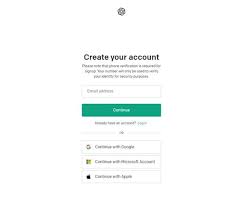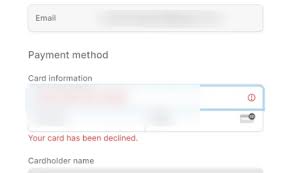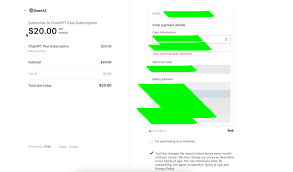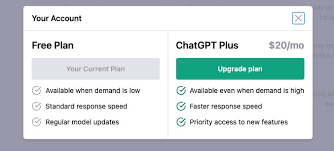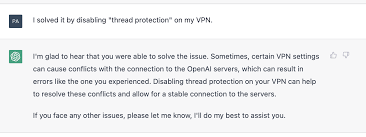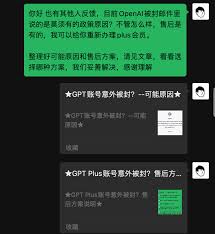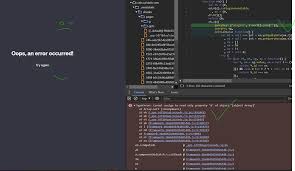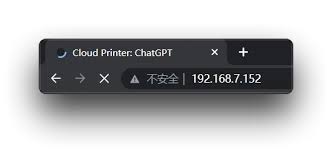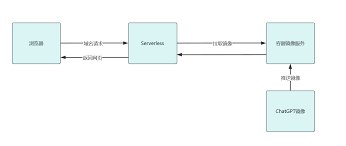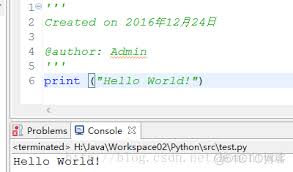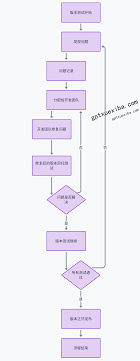Why Your Card Has Been Declined on ChatGPT 4 and How to Fix It
Hey there! So, you’ve tried upgrading to ChatGPT 4 or subscribing to ChatGPT Plus, and suddenly, you get the dreaded “Your card has been declined” message. Frustration ensues. You’re not alone in this — many folks face this issue. Let’s dive into why this happens and, more importantly, how you can fix it.
Why is this important? Understanding why your credit card or debit card might get declined can save you a lot of time and headaches. Plus, resolving these issues quickly ensures you get to enjoy the full benefits of ChatGPT 4 without unnecessary delays.
In this blog post, we will explore the common reasons behind card declines on ChatGPT and provide step-by-step solutions to fix these issues. We will also answer some frequently asked questions to clear up any remaining doubts you might have.
Common Reasons for Card Declines on ChatGPT 4
Facing a card decline can be perplexing, but understanding the root causes can help you tackle the situation effectively. Here are some of the most common reasons your card might be declined:
-
Insufficient Funds: One of the primary reasons for a card decline is simply not having enough money in your account.
-
Incorrect Card Details: A small mistake in your card number, expiry date, or CVV can lead to a declined transaction.
-
Expired Card: Ensure your card is still valid and hasn’t expired.
-
Bank-Specific Issues: Your card issuer might have flagged the transaction for fraud prevention or other reasons.
-
Supported Countries: ChatGPT services might not be available for subscription in certain regions.
-
Tax Calculation Errors: Errors in tax computations can lead to mismatches between the expected and billed amounts.
-
Recurring Payment Laws: Certain countries have laws restricting the use of cards for recurring payments without proper authorization.
Steps to Fix Card Declines on ChatGPT
Now that we know the potential culprits, let’s discuss how to address them.
1. Double-Check Your Card Information
Make sure every detail entered matches what’s on your card. Even a small typo can cause a decline.
2. Ensure Sufficient Funds
Verify that your account has enough money to cover the purchase. Sometimes, additional charges like taxes can be the tipping point.
3. Contact Your Bank
There’s a chance that your bank is blocking the transaction for security reasons. A quick call can often resolve this.
4. Use a Different Card or Payment Method
If one card fails, try another one or use alternative payment methods like PayPal if available.
5. Turn Off VPN
Using a VPN might cause discrepancies in your location details, which can flag and block the transaction.
6. Update Browser or Clear Cache
Sometimes, cookies and cache can create issues. Clear them or try using an incognito browser window.
Practical Tips to Avoid Future Declines
Here are some additional tips to help you avoid card declines in the future:
-
Set Up Alerts: Configure alerts for low balances or unusual activity on your card.
-
Keep Track of Expiry Dates: Note down when your card expires and request a new one ahead of time.
-
Enable International Transactions: Ensure your card is set to allow international transactions if necessary.
-
Regular Updates: Regularly update your billing details and check for any changes in terms by your bank.
-
Use Reputable Banks and Cards: Some cards are more susceptible to declines. Using cards from well-known banks can sometimes avoid these issues.
Frequently Asked Questions (FAQs)
Q1: My card was declined, but I have enough funds. Why?
This could be due to bank-specific security measures or an error in your billing information. Contacting your bank could resolve it.
Q2: Can I use a debit card instead of a credit card?
Yes, often using a debit card can bypass the restriction faced with credit cards.
Q3: How do I know if ChatGPT Plus is available in my country?
Checking OpenAI’s website or attempting to make a purchase will generally tell you if the service is available in your region.
Q4: Why does my VPN cause my card to be declined?
A VPN can make your location appear different from your billing address, which may flag the transaction as suspicious.
Q5: What should I do if none of the solutions work?
If all else fails, contact OpenAI support for further assistance.
Conclusion
Understanding why your card was declined when trying to use ChatGPT 4 or ChatGPT Plus can save you a lot of hassle. By carefully reviewing and addressing the common issues like insufficient funds, incorrect card details, or bank-specific restrictions, you can resolve these issues quickly. Don’t let a card decline stop you from experiencing the fantastic benefits of ChatGPT 4. Follow the steps outlined above, and you’ll be interacting with your upgraded AI in no time!
Actionable Steps:
-
Double-check your card details and ensure they are accurately entered.
-
Check your account for sufficient funds and ensure your card is valid.
-
Contact your bank to see if they have blocked your transaction.
-
Try using an alternative card or payment method.
-
Turn off VPN and clear your browser cache if necessary.
Follow these steps, and you’re likely to resolve your card decline issues swiftly. Happy chatting with ChatGPT 4!