Why is My ChatGPT Credit Card Declined? Common Issues and Fixes
Have you tried to purchase or renew your ChatGPT subscription, only to find your credit card being declined? It’s frustrating, right? Don’t worry; you’re not alone! This issue can happen for a variety of reasons, and in this guide, we will explore the most common reasons for your ChatGPT credit card declined issue and how to fix them. So, let’s dive in and sort this out!
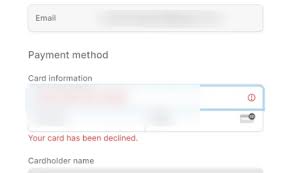
Common Reasons Your Credit Card Might Be Declined
1. Incorrect Card Information
The most common issue is simply a mistake in entering your card details. Ensure that you’ve correctly input your card number, expiration date, CVV, and billing address. A small typo can cause the transaction to fail.
2. Insufficient Funds
Another prevalent issue is having insufficient funds in your account. Make sure your card has enough money to cover the cost of the subscription.
3. Card Restrictions
Sometimes, your card issuer may block certain transactions due to geographical restrictions or anti-fraud measures. It’s best to check with your bank if this is the case.
4. Technical Glitches
Occasionally, the problem might not be on your end. Technical glitches with your card provider or the payment gateway (like Stripe) can also cause your card to be declined.
5. Banking Laws and Regulations
Specific laws in some countries may restrict certain types of online transactions. This is a common issue in countries like India, where new banking regulations have been implemented.
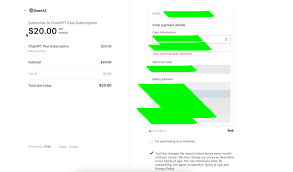
How to Fix Common Payment Issues
1. Double-Check Your Information
Ensure all your card details are entered correctly, including the billing address and CVV code.
2. Contact Your Bank
If your details are correct and there’s enough money in your account, contact your bank. Ask if there are any blocks or restrictions on your card.
3. Clear Browser Cache and Cookies
Sometimes, clearing your browser’s cache and cookies can solve the issue. This helps eliminate any old data causing conflicts.
4. Use a Different Payment Method
If your credit card continues to be declined, try using a debit card or another payment method like PayPal.
5. Try an Incognito Browser Window
Using an incognito browser window can help bypass any saved data that might be conflicting with your transaction.
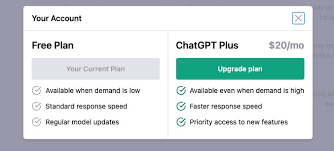
Quick Tips
- Always double-check your card details before submitting them.
- Ensure your card has sufficient funds to cover the transaction.
- Contact your bank to check for any card restrictions.
- Clear your browser’s cache and try again.
- Consider using a different payment method.
Frequently Asked Questions (FAQs)
Q: Why can’t I pay with my credit card for ChatGPT?
A: There could be various reasons, including incorrect card information, insufficient funds, restrictions from your card issuer, or technical glitches. Try double-checking your details or contact your bank for more info.
Q: Can I use a debit card to subscribe to ChatGPT?
A: Yes, you can use a debit card. Just make sure it has enough funds and that there are no restrictions on online transactions.
Q: What if my card keeps getting declined?
A: Try using a different payment method or contact your bank. You can also try clearing your browser cache or using an incognito window.
Q: Does using a VPN help in making the transaction?
A: Using a VPN might help if the issue is related to geographical restrictions. However, always ensure your billing address matches the VPN location.
Q: How do I contact ChatGPT support?
A: You can contact ChatGPT support through their official website or by emailing [email protected].
Final Thoughts and Next Steps
Addressing the issue of your ChatGPT credit card being declined is vital to ensure you can continue using the amazing features it offers. By following the steps outlined in this guide, you can troubleshoot and resolve most payment issues effectively. If the problem persists, don’t hesitate to reach out to your bank or ChatGPT support for further assistance. Keep exploring and enjoying the benefits of ChatGPT without any more payment hassles!