Why Your ChatGPT Credit Card Was Declined and How to Resolve It Quickly
If you’ve ever encountered the frustrating message saying, “ChatGPT your credit card was declined,” you’re not alone. This blog aims to uncover the common reasons behind credit card declines when trying to pay for ChatGPT services and offers straightforward solutions to fix the problem quickly.
Understanding the Importance
It is incredibly annoying when your credit card is declined, especially when you’re trying to subscribe to a crucial service like ChatGPT Plus. Understanding why your payment fails can save you time and help you find a quick resolution. This article will guide you through various reasons your card might have been declined and provide actionable steps to get your ChatGPT subscription back on track.

Common Reasons Your ChatGPT Credit Card Gets Declined
1. Incorrect Card Details
One of the most common reasons for a credit card decline is incorrect card information. Make sure you enter the exact details, including the card number, expiration date, and CVV code.
2. Insufficient Funds
Another frequent issue is insufficient funds in your bank account. This can be quickly resolved by ensuring you have enough money available before making the payment.
3. Bank’s Fraud Detection System
Sometimes, the bank’s fraud detection system flags and blocks international or high-value transactions to protect you. In such cases, contacting your bank to authorize the transaction can resolve the issue.
4. Restrictions on International Transactions
If your card is restricted from making international payments, you will face difficulties. You can resolve this by enabling international transactions through your bank’s online portal or customer support.
5. Payment Gateway Issues
ChatGPT uses payment processors like Stripe, which can sometimes encounter technical glitches. Waiting for a few minutes or trying a different browser can sometimes fix this problem.

Quick Fixes to Resolve Your ChatGPT Credit Card Decline
1. Use a Different Card
If your primary card is repeatedly declined, consider using a different credit or debit card. This solves the issue more often than not.
2. Double-Check Billing Information
Ensure that the billing address associated with your credit card matches the one you’ve entered during the ChatGPT subscription process.
3. Try a Different Browser
Sometimes, the browser cache or cookies can interfere with the transaction. Try clearing your cache or using an incognito window.
4. Enable International Transactions
If your card is set to block international transactions, you need to enable them temporarily for your purchase. Contact your bank or do it yourself via mobile banking.
5. Try Using a Debit Card Instead
Sometimes, switching from a credit card to a debit card resolves the issue instantly. This is particularly recommended if you’ve faced repeated declines with credit cards.
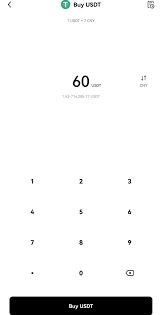
Frequently Asked Questions (FAQs)
1. Why does ChatGPT declare my card declined even though I have enough funds?
Your card may be declined due to anti-fraud measures, incorrect data entry, or restrictions on international transactions. Double-check your details and contact your bank for authorization if necessary.
2. What should I do if my debit card is also declined?
If both credit and debit cards are declined, try the other quick fixes mentioned, such as changing the browser or enabling international transactions.
3. How do I enable international transactions on my card?
You can usually enable international transactions via your bank’s mobile app or online banking portal. If you’re unsure, contact your bank’s customer service.
4. Can I use a virtual card for ChatGPT payments?
Yes, virtual cards are generally accepted, but the success rate may vary. Ensure your virtual card supports international payments and has sufficient funds.
5. Are there alternative payment methods if my card keeps getting declined?
Yes, you can consider alternative payment methods like PayPal or Apple Pay, which are also accepted by ChatGPT.
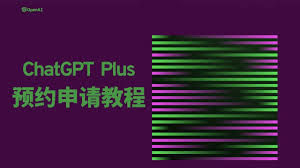
Conclusion: Get Back to Chatting with ChatGPT Quickly
Facing a “ChatGPT card declined” issue can be frustrating, but understanding the potential reasons and having actionable solutions can simplify the process. Whether it’s verifying your details, using a different card, or contacting your bank for authorization, these steps will help you resolve the issue quickly. Don’t let a declined card keep you from accessing the amazing capabilities of ChatGPT—get your subscriptions sorted and dive back into the conversation!
Ready to fix your ChatGPT credit card issues? Try the solutions mentioned above, and you’ll be back to enjoying ChatGPT in no time!