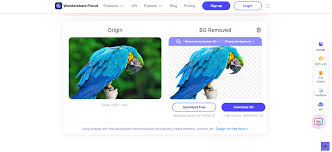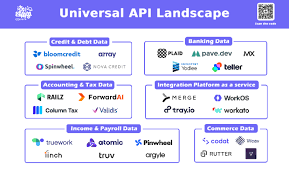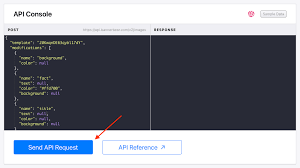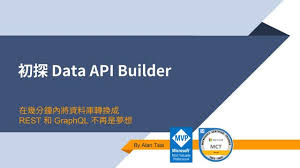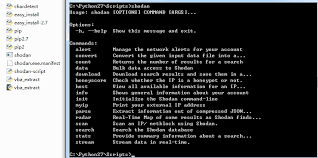Understanding API Credits: Meaning and Practical Uses in Building Solutions with Google, Zoho, OpenAI, and More
Understanding API Credits: Meaning and Practical Uses in Building Solutions with Google, Zoho, OpenAI, and More
Have you ever wondered what makes the magic happen when you use services like Google Maps or chat with ChatGPT? It’s all thanks to API credits! In this comprehensive guide, we’ll explore what API credits are, why they’re important, and how you can use them in platforms such as Google, Zoho, OpenAI, and more. By the end of this article, you’ll have a solid grasp of API credits and be ready to leverage them for your own projects.
What Are API Credits?
Let’s start with the basics. An API, or Application Programming Interface, allows different software applications to talk to each other. Think of it like a waiter taking your order in a restaurant and bringing you food from the kitchen. But every time you make a request through an API, it costs something—this is where API credits come in.
API credits are units that measure how much you’re using an API. Different actions cost different amounts of credits. For example, asking for directions on Google Maps might cost a few credits, while translating a text using OpenAI’s API might cost more.
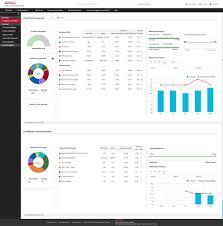
Why Are API Credits Important?
If you’re a developer or a business owner, understanding how API credits work can help you manage costs and make smarter decisions. APIs allow you to add powerful features to your services without building everything from scratch. By managing your API credits well, you can ensure that you’re getting the most out of these services without overspending.
For instance, a small business using Zoho CRM might need to check customer details frequently. By keeping track of API credits, they can balance between essential and non-essential calls, ensuring they stay within budget. Similarly, a developer using the OpenAI API to create chatbot features can monitor their credit usage and optimize requests to prevent unexpected costs.

How API Credits Work in Different Platforms
Google API Credits
Google offers various APIs, such as Google Maps, Google Cloud, and more. Each API request costs a certain number of credits. For example, using the Google Maps API for basic map loads may be cheaper than more complex actions like route optimization. Google provides a detailed pricing page where you can see the cost of each request.
Zoho CRM API Credits
Zoho CRM uses API credits to manage data requests. Each plan comes with a different amount of credits, and complex queries may cost more than simple ones. For example, retrieving account details might use fewer credits than running an in-depth sales report.
OpenAI API Credits
OpenAI’s API credits are used for actions like text generation, translation, and more. The number of credits required can vary based on the complexity of the task. Generating a simple text might cost fewer credits compared to translating a large block of text or generating a highly detailed response.
Other Platforms Using API Credits
Many other platforms, like Creditsafe and Shodan, use API credits for their services. The general principle remains the same: different actions cost different amounts of credits, and managing these effectively can help you make the most of these platforms.
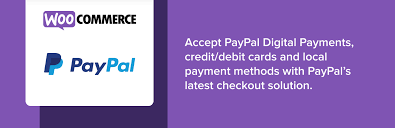
Practical Tips for Managing API Credits
- Monitor Your Usage: Keep an eye on your API usage with dashboards or logs provided by the service. This helps you avoid unexpected costs.
- Optimize Your Requests: Combine multiple small requests into a single large one if possible. This can save credits and make your application more efficient.
- Choose the Right Plan: Different platforms offer various plans with different amounts of credits. Make sure you choose one that fits your usage needs.
- Set Alerts: Many platforms allow you to set alerts for when you’re running low on credits. Use these to get timely reminders.
- Review and Adjust: Regularly review your API usage and adjust your requests or plan as needed to stay within your budget.
FAQs About API Credits
1. How can I get more API credits for OpenAI?
You can purchase additional credits from OpenAI’s pricing page. They offer various plans based on your needs.
2. Can I transfer unused API credits to the next billing period?
It depends on the platform. Some, like Zoho CRM, do not allow you to transfer unused credits, while others might have different policies.
3. How do I know how many credits an API call will use?
Check the documentation of the API you’re using. It should list the cost for each type of request.
4. Why did my credits get used up so quickly?
Check if you’ve made any complex or high-volume API requests. These can consume a lot of credits. Using dashboards to monitor your usage can help identify the top consumers.
5. Are API credits refundable?
Generally, API credits are not refundable. Always review the terms and policies of the service provider.
Conclusion
In summary, API credits are essential for managing your use of APIs in various platforms like Google, Zoho, and OpenAI. By understanding how they work and employing smart management strategies, you can make the most out of these vital tools for your projects. Keep an eye on your usage, optimize your requests, and choose the right plans to ensure you stay within your budget while maximizing functionality.
Ready to dive deeper? Check out the official documentation of each platform for more specific details and start managing your API credits like a pro!