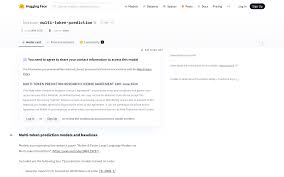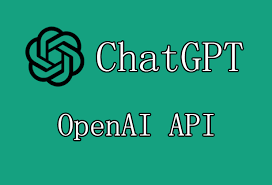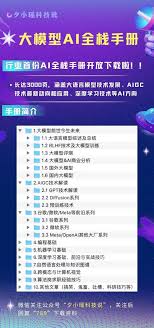OpenAI Token是什么?全面解析OpenAI Token计算、收费和获取方式
OpenAI Token是什么?全面解析OpenAI Token计算、收费和获取方式
你是否对OpenAI Token感到困惑?本文将详解OpenAI Token的定义、计算方式、收费方式及获取途径。了解OpenAI Token可以帮助你更好地使用OpenAI的各种服务。本文覆盖了OpenAI Token计算、OpenAI Token是什么、OpenAI Token收费、OpenAI Token获取等关键内容,帮助你彻底搞懂OpenAI Token。
什么是OpenAI Token?
OpenAI Token是自然语言处理中一种重要的单位。在OpenAI的模型中,Token指的是将文本拆分成的字符片段,这些片段可以是一个字母、一部分字或者一个完整的单词。理解Token的概念有助于更好地掌握OpenAI模型的工作原理。

Token的作用
在实际应用中,OpenAI的模型通过Token来理解和生成文本。这意味着,每次你输入一段文本,模型首先会将其分解成若干Token,然后再进行处理。不同的语言和字符集,对应的Token数量会有所不同。例如,一句简单的英语句子可能会分成多个Token,而一段中文文本中的每个字符也可能被视为一个Token。

如何计算OpenAI Token?
计算OpenAI Token的数量并不复杂。你可以使用OpenAI提供的工具来计量文本中的Token数量。通常,英语文本中的每个单词约为1.3个Token,而西班牙语和法语则可能需要更多Token。
使用tiktoken计算Token数量
- 安装tiktoken库:
%pip install --upgrade tiktoken - 导入tiktoken:
import tiktoken - 选择编码:
encoding = tiktoken.get_encoding("cl100k_base") - 将文本转换为Token:
tokens = encoding.encode("你的文本") - 计算Token数量:
num_tokens = len(tokens)

OpenAI Token的收费方式
OpenAI的收费模式非常直接,按照Token的数量收费。不同的模型对Token的收费标准不同。例如,1000个Token的费用通常是在0.002美元到0.12美元之间。

不同模型的收费标准
- ChatGPT模型:每1000个Token收费约为0.002美元
- GPT-4 32k context模型:每1000个Token收费约为0.12美元
如何获取OpenAI Token?
获取OpenAI Token需要先注册并设置OpenAI账号。你可以通过以下步骤来获取:
- 注册OpenAI账号
- 绑定支付方式,预充值
- 生成API Key,用于调用各种服务
- 在开发者平台中查看和管理Token的使用情况

使用建议
- 定期检查Token使用情况,避免意外的高费用
- 为不同的项目设置单独的API Key,便于管理
- 了解不同模型的Token收费标准,合理选择模型
常见问题解答
Q: 什么是Token?
A: Token是OpenAI模型理解和生成文本的基本单位,一个Token可以是一个字符、一部分词或一个完整的单词。
Q: 如何计算文本中的Token数量?
A: 你可以使用OpenAI提供的tiktoken工具,将文本编码为Token列表,然后计算列表的长度。
Q: OpenAI Token如何收费?
A: OpenAI按照Token的数量收费,不同的模型收费标准不同,通常是每1000个Token收费0.002到0.12美元不等。
Q: 如何防止Token使用超限?
A: 你可以通过定期检查使用情况,并设置API调用的预算限制来避免Token使用超限。
Q: 如何获取更多的Token?
A: 你可以通过购买更多的API用量来获取更多的Token,并确保你的账户余额充足。
总结
OpenAI Token是理解和使用OpenAI服务的一个重要概念。从Token的定义、计算方式、收费标准到获取途径,我们对它们进行了全面的解析。了解这些信息可以帮助你更高效地使用OpenAI的API,优化你的项目成本。
如果你对OpenAI Token有任何疑问或需要进一步的帮助,不妨访问OpenAI的官方网站或开发者论坛获取更多信息。
行动建议
- 立即注册并设置你的OpenAI账号
- 尝试使用tiktoken工具计算Token数量
- 合理规划你的API调用,控制预算
希望本文能帮助你更好地理解并使用OpenAI Token。祝你在使用OpenAI服务的过程中一切顺利!