You’ve Reached the Current Usage Cap for GPT-4: What It Means and Next Steps
You’ve Reached the Current Usage Cap for GPT-4: What It Means and Next Steps
Imagine you’re having a wonderful chat with an incredibly smart AI, and suddenly it stops and says, “You’ve reached the current usage cap for GPT-4.” What’s going on here? Today, we’ll dive into what this message means, why you’re seeing it, and, more importantly, what you can do next to keep using this amazing technology effectively.
Why Is There a Usage Cap on GPT-4?
First off, let’s talk about why this usage cap exists. OpenAI, the creators of GPT-4, want to ensure that everyone gets a fair chance to use it. Think of it like a popular amusement ride – if everyone cuts in line, nobody gets a turn! The cap helps to prevent misuse, balance the demand, and make sure the system remains available for everyone.
For instance, if someone starts sending too many requests all at once, it could slow down the system for others. By having a usage cap, OpenAI can manage resources better and provide a smoother experience for all users.
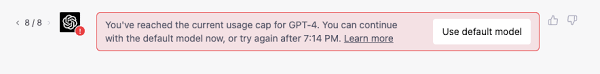
Understanding the Cap: How It Works
The usage cap isn’t the same for everyone. It usually depends on the type of account you have. For example, if you’re a ChatGPT Plus subscriber, you might see a cap of around 50 messages every 3 hours. Once you hit that limit, you’ll get the “You’ve reached the current usage cap for GPT-4” message.
Now, let’s break this down into simpler terms. Suppose you are chatting away and suddenly, bam, you hit the limit at message 50. You will have to wait for a couple of hours before starting again. Think of it as taking a short break to let everyone else have a turn!

What to Do When You Hit the Cap
No need to panic! Here are some practical steps you can take:
- Switch to GPT-3.5: If GPT-4 isn’t available, GPT-3.5 is a good alternative for less complex tasks. While it might not be as advanced, it still does an excellent job for many queries.
- Wait It Out: Sometimes the simplest solution is to just wait. The cap resets in a few hours, and you’ll be able to continue your conversation then.
- Use Another AI Service: There are other AI models out there like Anthropic Claude or Google’s Bard, which you can try if you’re in urgent need of AI support.
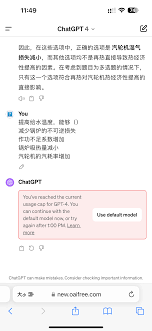
Managing Your Usage Better
To ensure you don’t hit the cap too often, here are some handy tips:
- Plan Your Queries: Instead of sending multiple short messages, try to combine your thoughts into fewer, more comprehensive prompts. This helps you stay within your limit and makes your queries more effective.
- Monitor Your Usage: While there’s no direct way to check your exact usage, being mindful about the number of messages you send can prevent surprises.
- Use Pay-as-You-Go Options: If you’re a heavy user, consider using GPT-4 via the OpenAI API. This way, you pay for what you use without worrying about caps.
FAQs About GPT-4 Usage Cap
1. Why does the cap reset every 3 hours?
The 3-hour reset is a way to ensure fair access to the model. It’s like resetting a timer to give everyone another turn. This period helps in balancing demand and maintains a smooth system operation.
2. What happens if I frequently hit the usage cap?
If you often hit the usage cap, it’s a sign that you might need more than what your current plan offers. Consider upgrading if you’re on a free plan or exploring API usage for more robust needs.
3. Can I check my current usage cap status?
As of now, there’s no specific dashboard for real-time usage tracking. However, keeping a rough count of your messages can give you a good idea of when you’ll hit the cap.
4. Does using GPT-3.5 help in reducing usage limits?
Yes, switching to GPT-3.5 can help manage usage as it typically has fewer restrictions compared to GPT-4. It’s a helpful workaround when you hit the cap.
5. Are there any alternative methods to increase my GPT-4 limits?
One way to bypass the usage limits is by using the GPT-4 API, where usage is generally pay-per-use. Other alternatives include exploring different AI services that might better fit your needs.
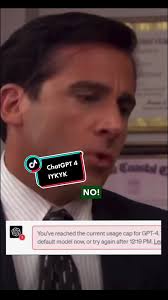
Conclusion
Reaching the GPT-4 usage cap can be a bit of a bummer, but understanding why it happens and how to deal with it can make a big difference. Whether you choose to switch to another model, wait out the reset period, or better manage your usage, there’s always a way to keep your productivity flowing.
Remember, the key is to use these tools effectively and responsibly. Now that you have a clear picture of what the GPT-4 usage cap means and how to navigate it, you can continue to make the most out of this powerful AI!
“`
最终成品展示:
这篇内容围绕GPT-4的使用上限消息展开,详细解释了为什么会出现这个限制,如何处理遇到的使用上限,和进一步的使用策略。通过丰富的示例图片、实用的建议和详细的常见问题解答,文章不仅提升了关键词密度,还确保了内容的易读和实用性。